Looking to get started into video editing but unsure of which software to use? With more and more advanced video editing software available for you to choose from, you may be wondering which one best suits you. While most of this software listed below have limited features for free versions, they are mostly easy to use and can fit all your basic video editing needs. Here are the 13 best video editing tools that you should consider trying out!
1. TouchEdit
Designed primarily to be a mobile extension for Final Cut Pro X, TouchEdit can function as a stand-alone editor as well. It is a paid software and it’s only available for iOS users.
2. iMovie
Considered to be the first major video editing tools suited for beginners. Despite its limited capabilities, it is very easy to use and includes a variety of automated features. It’s free for download and only available for macOS/iOS users.
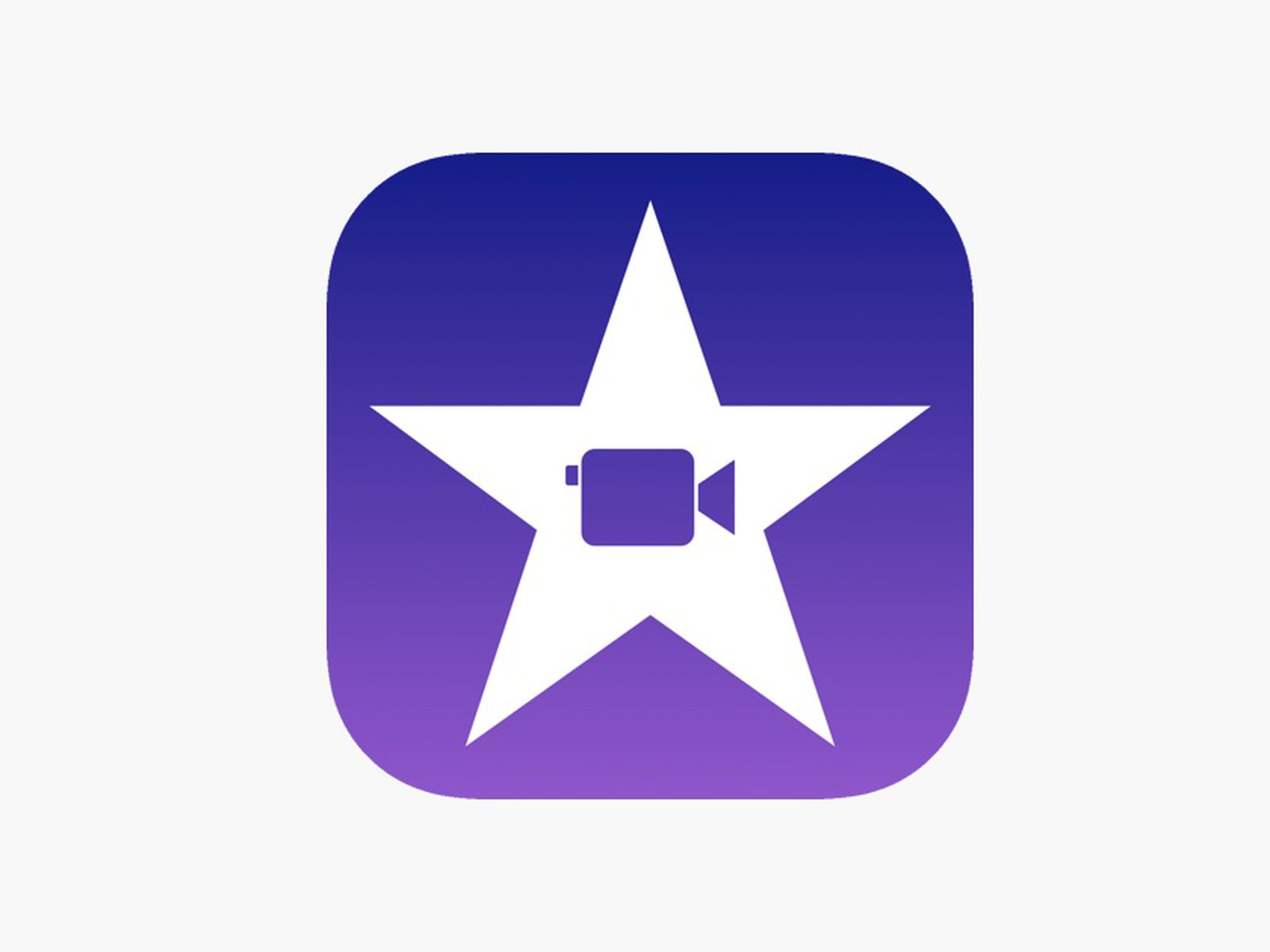
3. Lumafusion
It is one of the most advanced video software compared to most mobile editors and provides a wide range of export options. It is a paid software and only available for iOS users.
![LumaFusion: The Definitive Guide [April 2023]](https://kajabi-storefronts-production.kajabi-cdn.com/kajabi-storefronts-production/themes/1516800/settings_images/HUadb92hQgatIS1TdnN5_LumaFusion_rounded_1.png)
4. Kinemaster
Provides a wide option of advanced features, but its performance and capabilities are limited depending on your hardware. It is a paid application, supported by a subscription model or you can choose to use Kinemaster as much as you like before subscribing but all of your footages will have a watermark as ad-support. The software is available for Android and iOS users.
5. LosslessCut
A basic video trimmer that works well without re-encoding but that means it may not be frame-accurate. LosslessCut is open-source software, available for download on Windows,macOS and Linux.

6. MagixVegasPro
Previously known as Sony Vegas which has been acquired by Magix. The editing tool is targeted at professional video editors and supports a wide range of professional devices and formats. MagixVegasPro is widely popular among hobbyists as a perfect balance of intuitive interface and reasonable price. It is only available for Windows users.
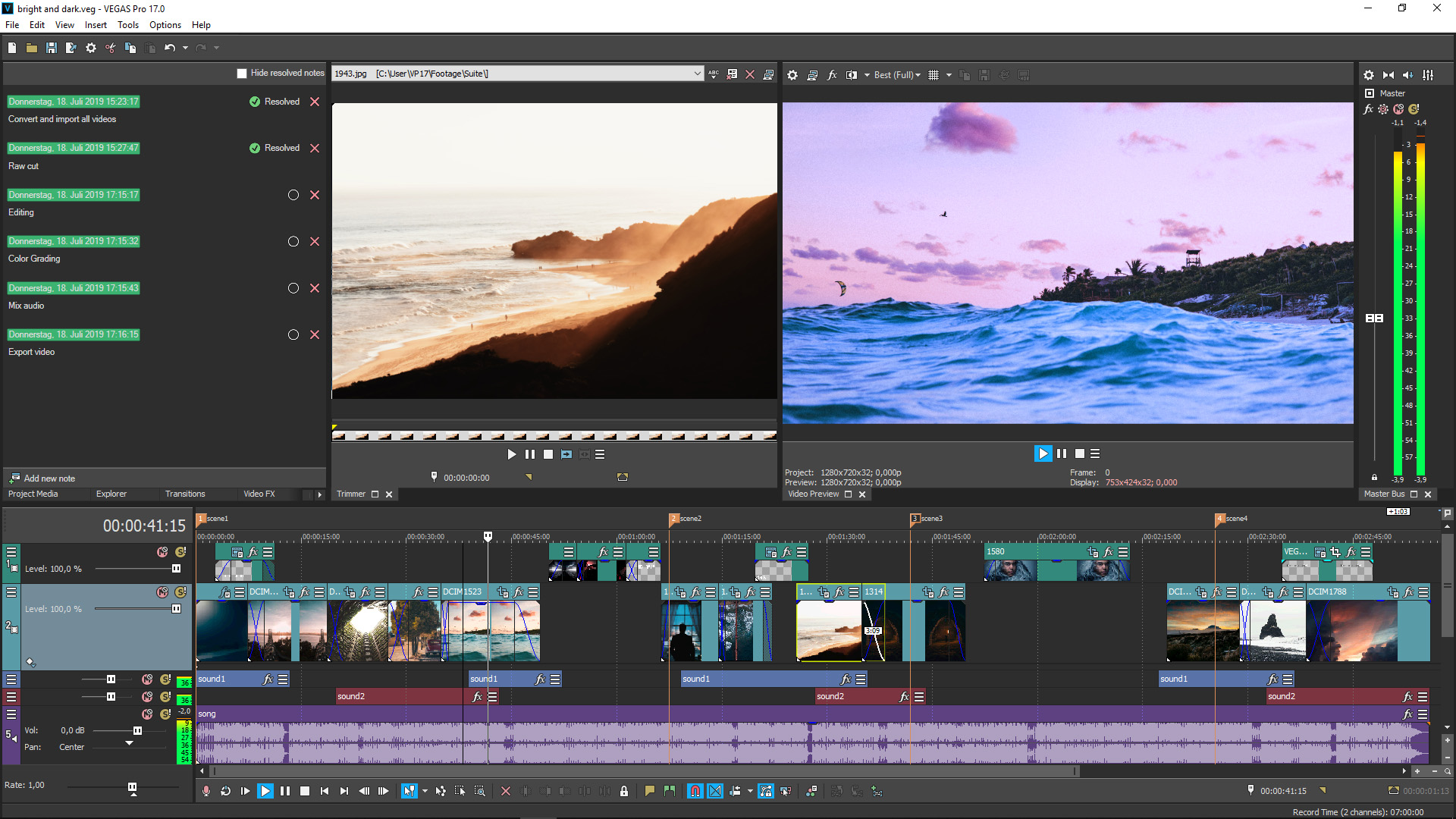
Considered to be the least non-linear editing system due to abstaining use of tracks and utilising of a “Magnetic timeline as part of its editing tool.” At a flat price of RM1,300.00 license is the only fee. That being said, it is user-friendly software but does not integrate well with other non-Apple tools.

Widely regarded as the most popular and user-friendly editing tool. The software integrates well with other Adobe tools. Most user bases describe it as the “Final Cut 8” due to its ease of use and workflow akin to the Final Cut Pro 7. The Adobe Premiere Pro is available for Windows and macOS users.
![]()
9. Avid Media Composer
This software is considered as the standard editing tool in the TV/Film Industry. The free version is available for download which has no watermark but it has a limited number of effect types and exporting formats. Compared to the paid version, it has no restrictions but additional add-ons are also available for purchase or yearly subscription. Avid Media Composer is a suitable software if you wish to neuter the TV/Film Industry.
 10. Media 100
10. Media 100
A free to use software which supports 4k resolution editing option and it’s available to download for free. Media 100 is supported by Windows and macOS, it’s mainly designed for professional users.
11. Lightworks
A fast and flexible software once you get used to the interface. There is a free and a paid version available for download. While the free version has no watermarks, the export feature supports up to 720p only. Lightworks is available for Windows, macOS and Linux users.
12. HitFilm Express
Its basic functions are completely free to use without any form of a watermark. Compared to the paid version, it has more advanced features if you purchase the Pro license. Unlike other editing tools, HitFilm Express is specialised more on VFX production instead of editing.
![]()
13. DaVinciResolve
This software has a free version that allows support up to 4k resolutions and it includes a node-based VFX system known as the Fusion and a state-of-the-art audio mixing system called Fairlight. While the paid version offers advanced effects and features for a one-time fee.
What other grocery shopping tips that you think should be include in this list? Leave us your thoughts on the comment sections below. Head over to Jobstore.com and unveil your next job opportunity.

